The Solid Layer serves as a fill layer that can also provide a starting point to apply procedural masking and painting details. By utilizing the layer properties, mask stacks, and other tools available in Mixer, the Solid Layer allows you to create your custom layer in the Mix.
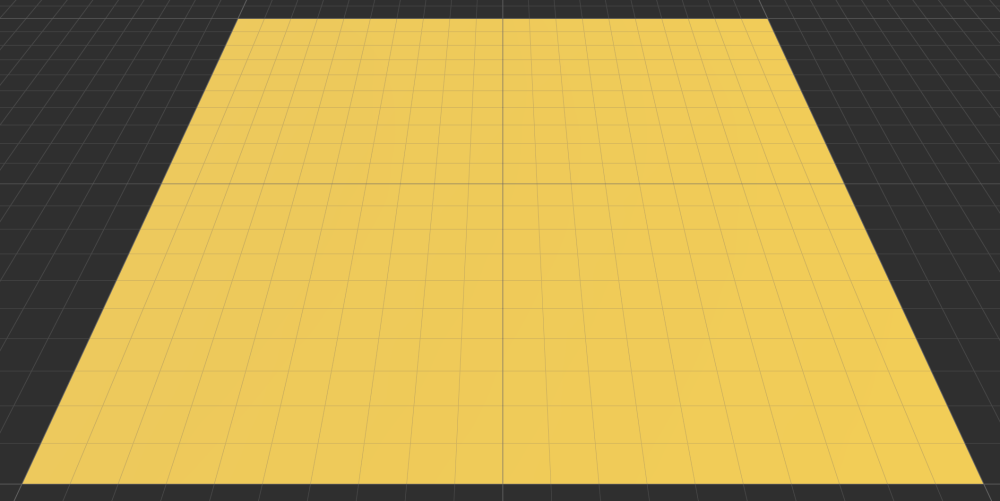
You can add it by clicking the ‘Add Solid Layer’ icon

Layer Properties
A Solid Layer has the following properties:
- Blend
- Placement
- Channel-Specific Controls
- Custom Export Channels
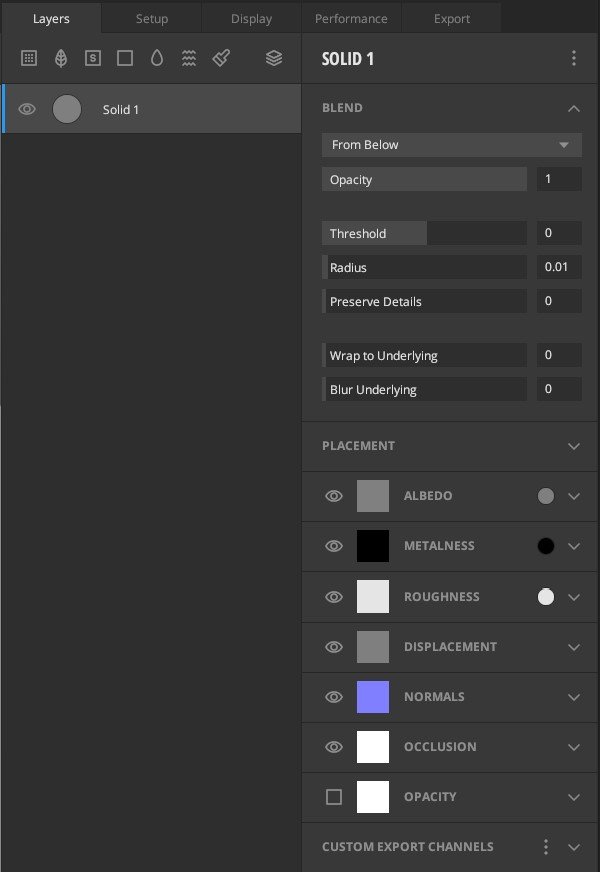
1. Blend
Blending is one of the core tools to combine two layers to create a custom Mix.
2, Placement
The placement setting allows you to place your layer according to your requirements using any of the three available placement modes: Tiling, Freeform, or Box Projection.
3. Channel Specific Controls
Channel settings are available where you can load your maps in any channel to texture your layer. Each channel has its settings according to the type of the channel. See Channel Specific Controls for more information.
4. Custom Export Channel
Primarily used for managing Mask Exports. Here you can send the layer’s data to custom mask channels. Through the Custom Exports Channel editor, you can blend, organize, edit, or view single or multiple masks in one or more channels.
