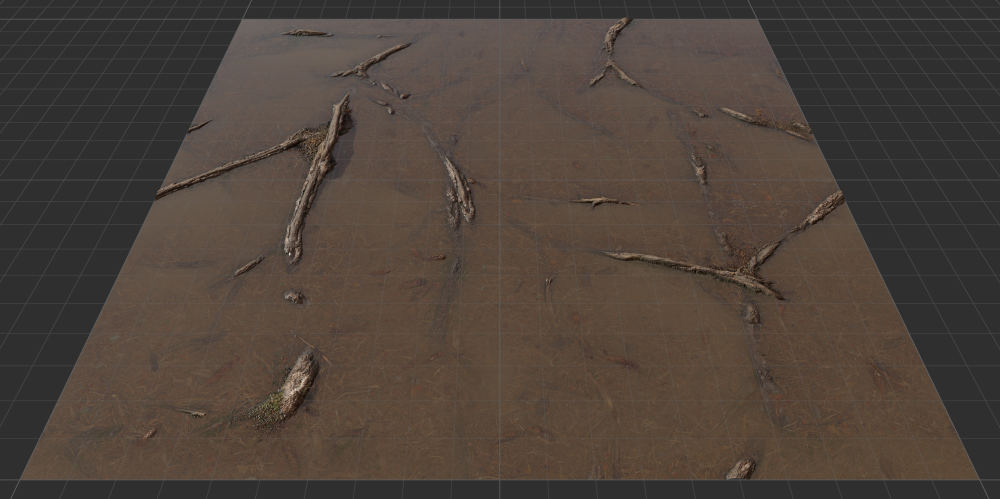
A Liquid Layer is a unique layer that adds the effect of a liquid to your Mix. Its controls allow for easy manipulation of liquid properties to create interesting results.
Layer Properties
A Liquid Layer has the following properties:
- Mask
- Reflectance
- Surface
- Turbidity
- Moist
- Custom Export Channels

1. Mask
- Opacity: Control the transparency of the liquid layer.
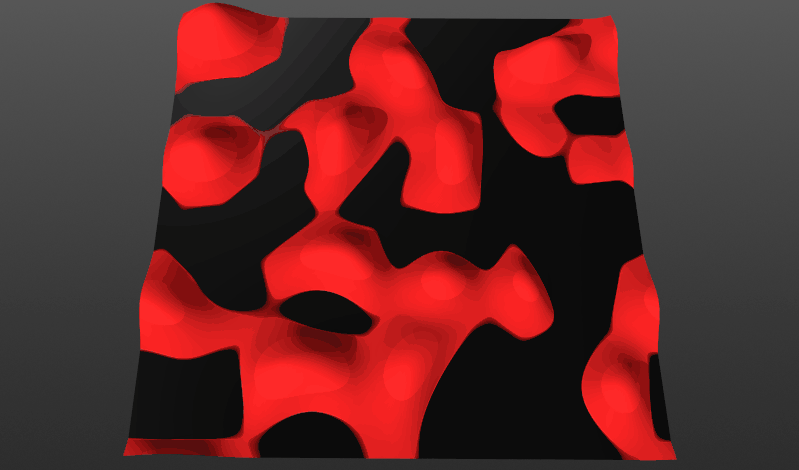
2. Reflectance
- Adjust the reflectance values of the liquid layer.
3. Surface
- Threshold: Adjust the vertical displacement of the liquid layer.
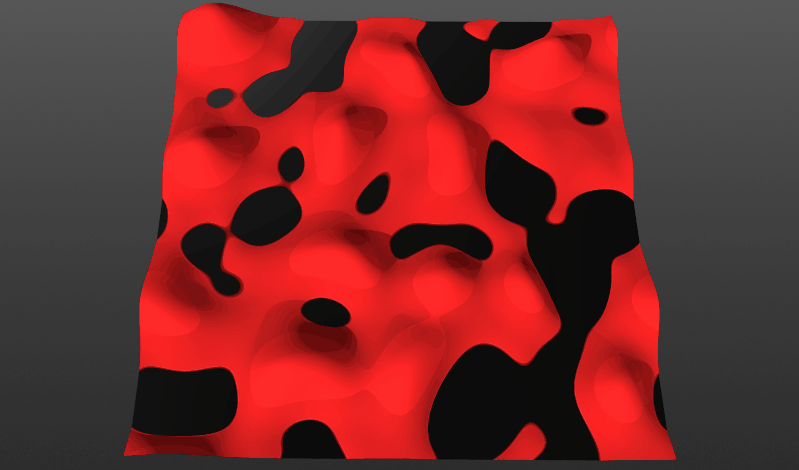
- Radius: Control the tightness or fall-off of the liquid at the points of displacement intersection.
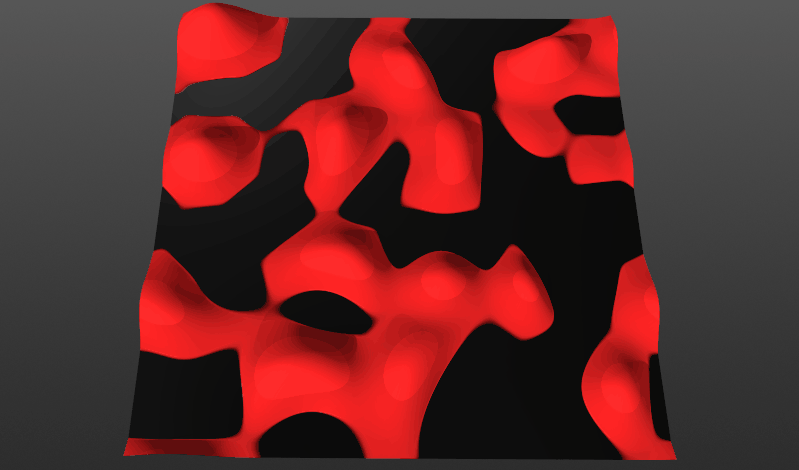
- Detail: Control how much of the surface’s detail to reflect.
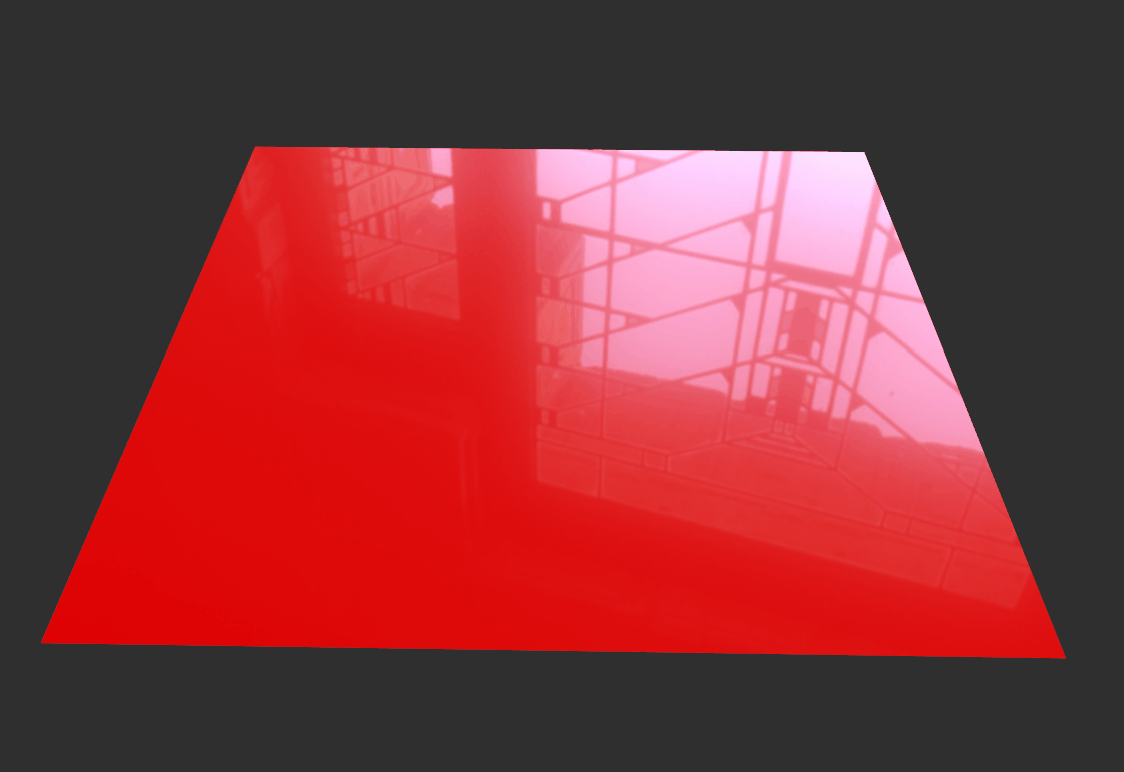
4. Turbidity
- Surface: Control the murkiness of the liquid at the surface.
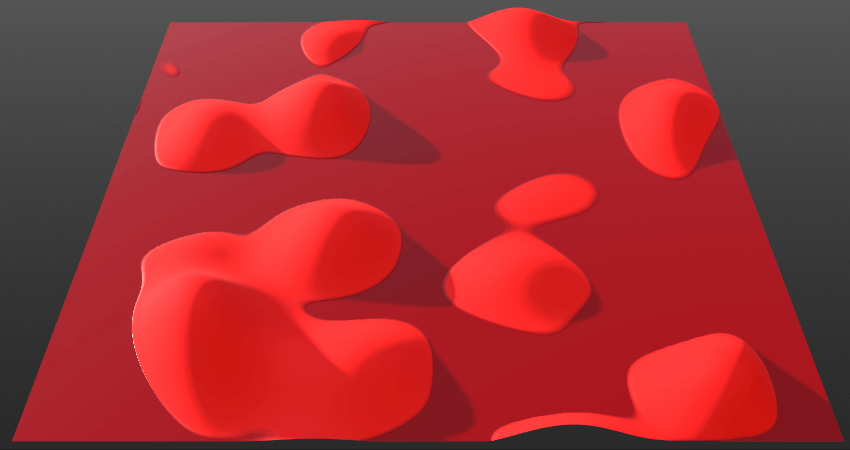
- Depth: Control the murkiness of the liquid, starting at the lowest part of the surface.
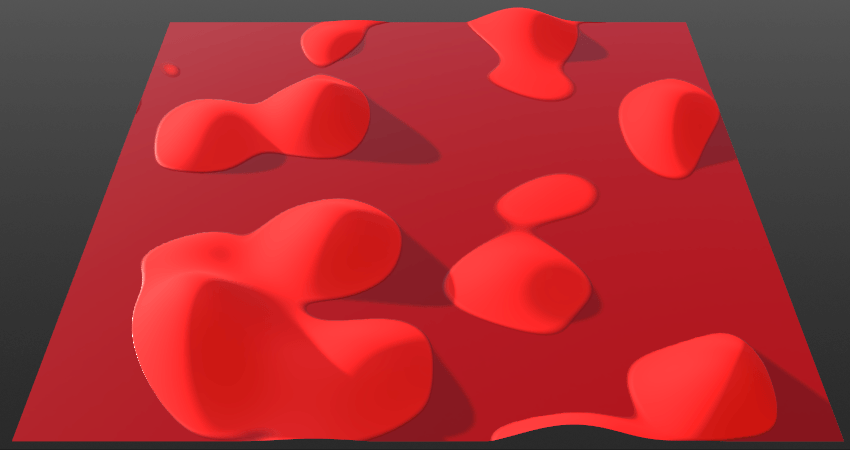
5. Moist
- Threshold: Adjust the vertical displacement of the moisture.
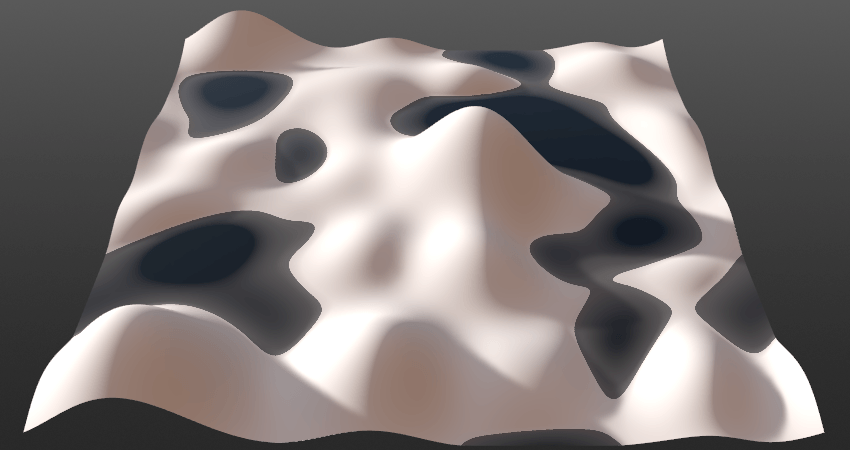
- Radius: Control the tightness or fall-off of the moisture.
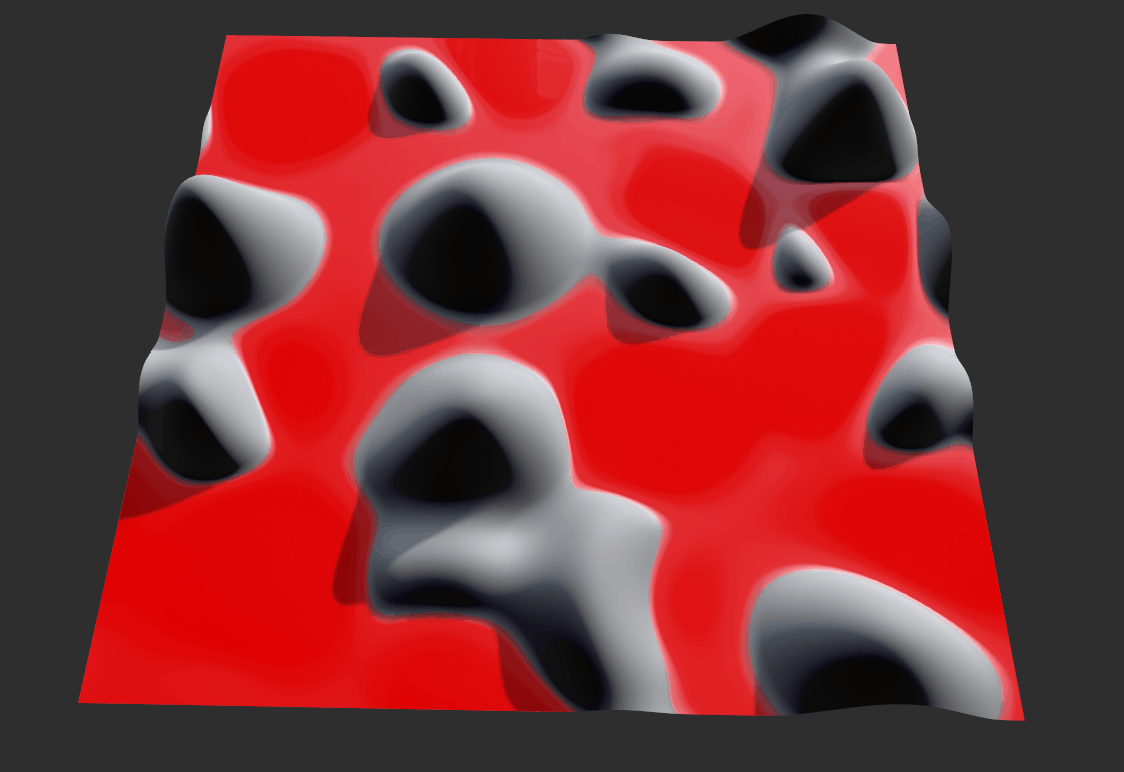
- Blur: Control the amount of blur on the moisture.
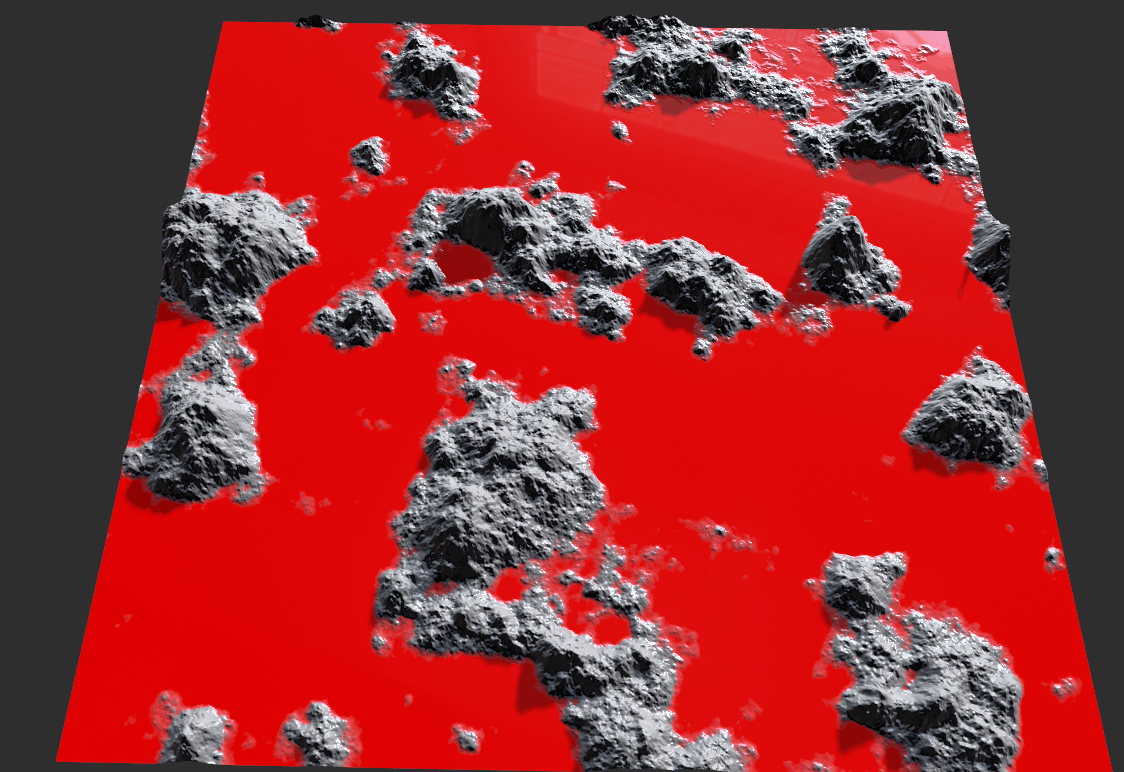
- Roughness Offset: Set the offset of the moisture’s gloss.
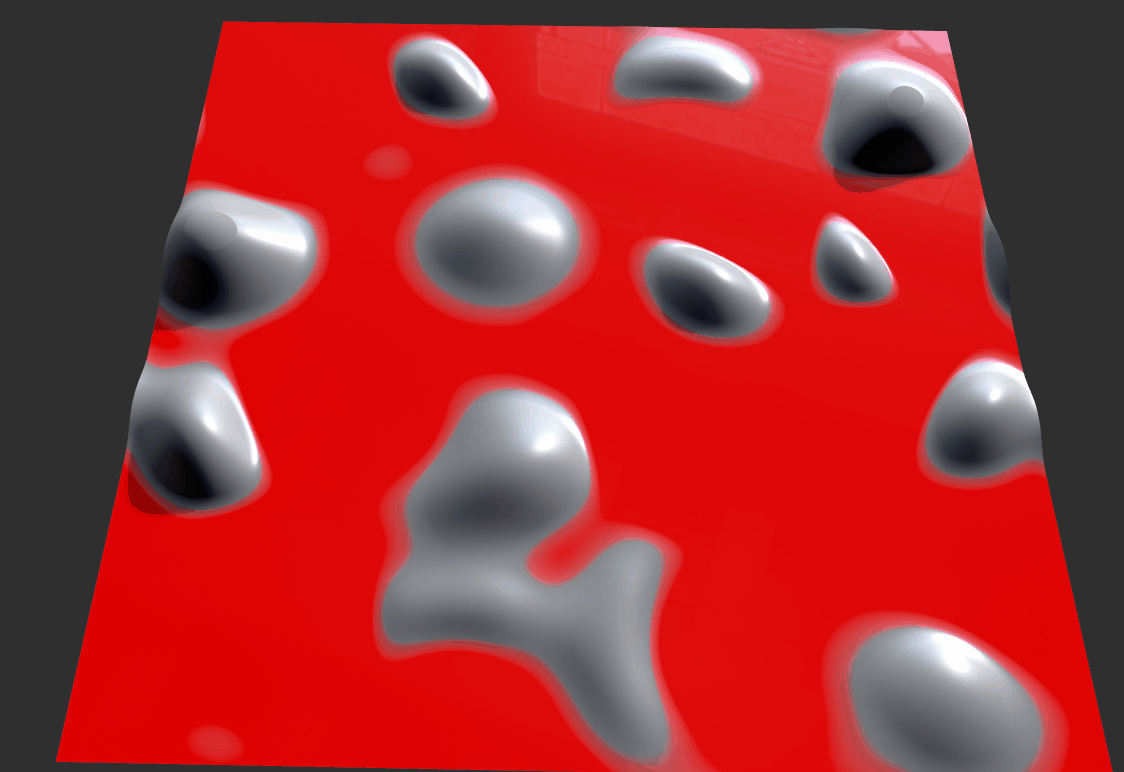
- Darken: Adjust the darkness of the moisture and the water.
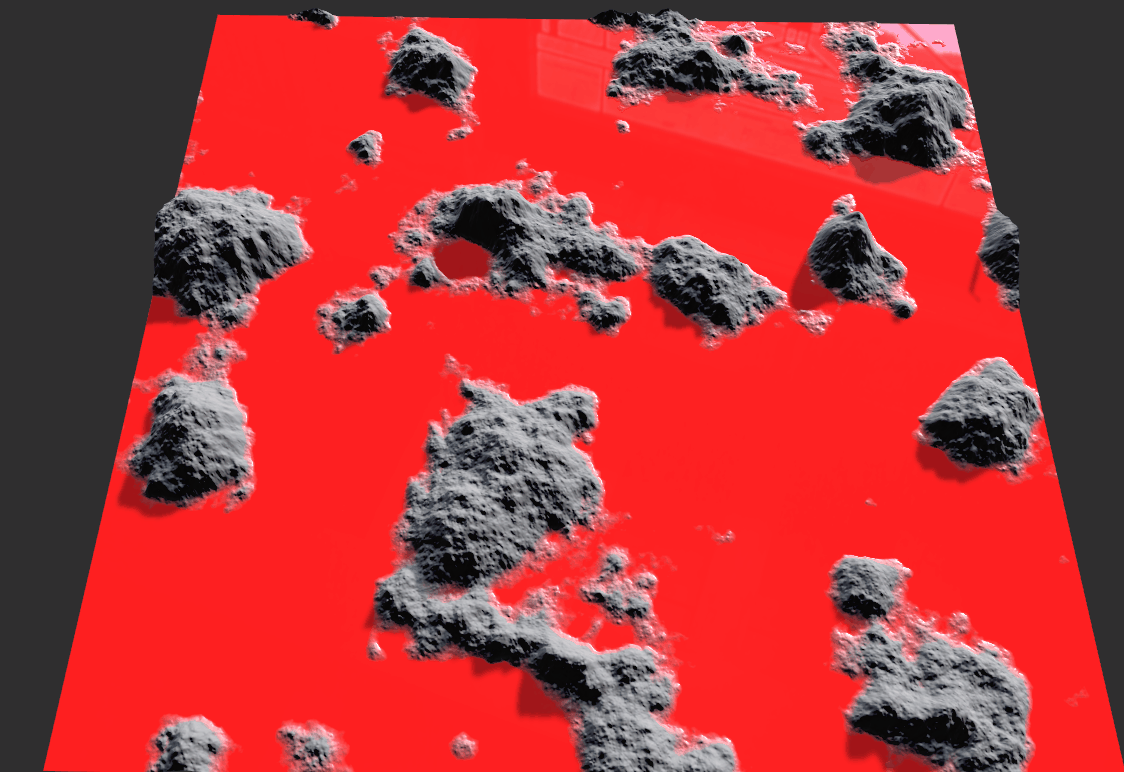
4. Custom Export Channel
Primarily used for managing Mask Exports. Here you can send the layer’s data to custom mask channels. Through the Custom Exports Channel editor, you can blend, organize, edit, or view single or multiple masks in one or more channels.
