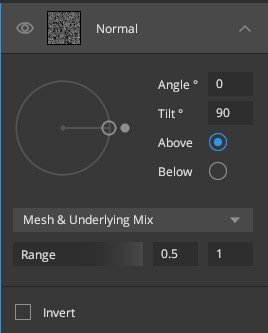
This component directionally masks using the Mix’s normals.
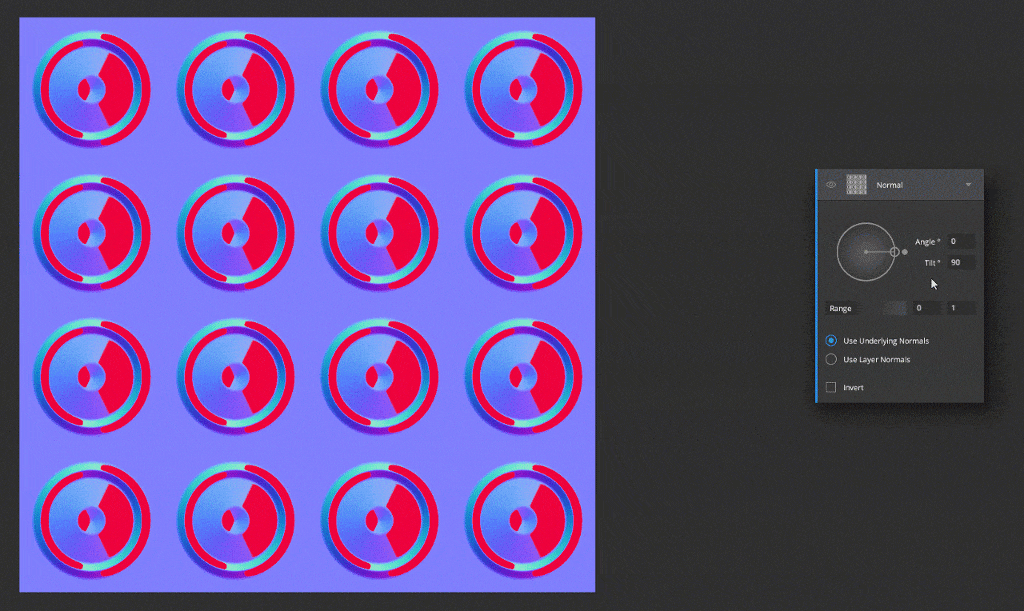
- Angle: The angle of normals to include in the mask, where 0 is to the right when looking top down.
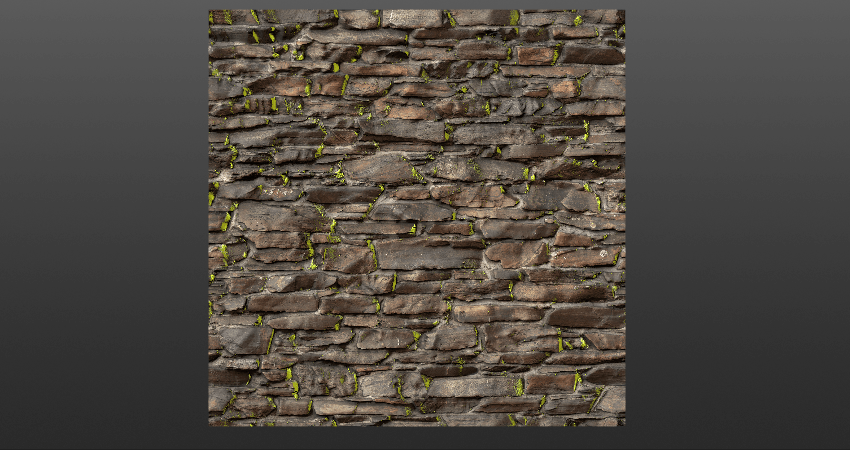
- Tilt: The tilt in the vertical direction of normals to include.
- Range: Specify the range of normals to apply to the mask.
-
Normal Data: You can also choose between different options for
your Normal data:
- Mesh & Underlying Mix
- Mesh & Current Layer
- Mesh & Base Normal Map
- Mesh Only
The following video will give you some great examples for this component.
