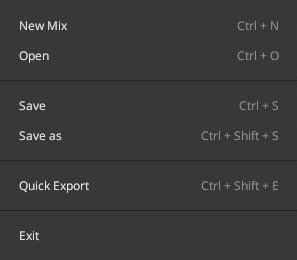
The file menu contains quick actions for creating, saving, loading, and exporting your Mixes.
- New Mix: Create a New Mix.
- Open: Open an existing Mix.
- Save: Save Mix. If it is a new unsaved Mix, then Save as will call.
- Save as: Save the current Mix with a new name and update location.
- Quick Export: Exports the current Mix with the set up in its Export settings.
- Exit: Close Mixer. It will ask to save the current project if it has unsaved changes.
