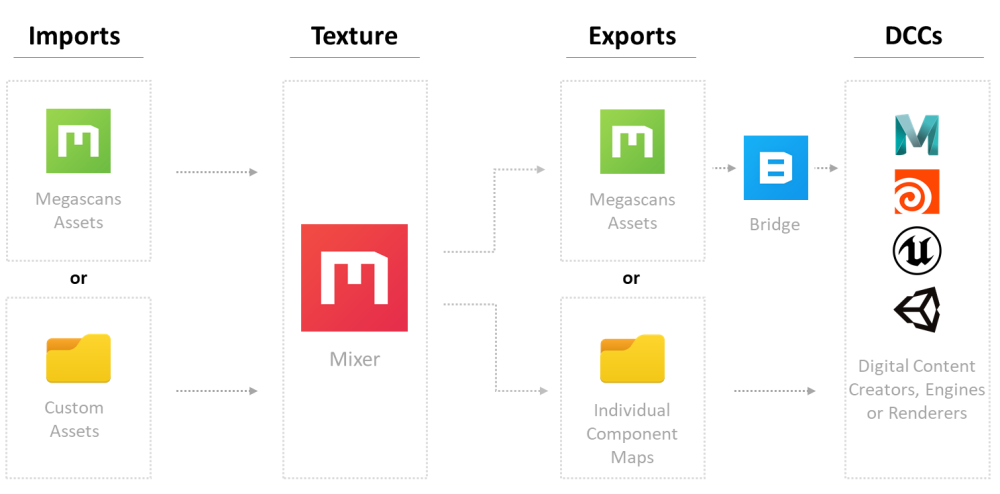Assets can come in many types. Mixer currently supports surfaces, decals, brushes, imperfections, and 3D assets, both custom and the Megascans library. All five types of assets are available in the Megascans library. Custom surfaces and brushes can also be imported into Mixer.
Mixer is used for creating unique materials by mixing these assets with several tools. These are called Mixes and can be viewed and edited within the application. Once finalized, texture maps of these mixes can be exported for use in other applications.
With Mixer’s latest release, you can now texture your 3D custom models using Quixel’s ecosystem.
Mixer exports different types of maps to help create PBR materials. These can be exported directly to the Local Library. Mixer can then use these as surfaces, and Quixel Bridge can export these to most digital content creators (DCC), engines, or renderers. Mixer can also directly export the materials as customizable component maps.
Blending, Masking, and Painting
You’ll primarily be blending, masking, and painting to create Mixes. Since you’ll be dealing with more than one asset, you’ll blend them and can do so in nearly limitless ways. See for more information.
Behind the scenes, Mixer generates masks based on blending settings. A mask controls what parts of the layer are visible. Additionally, certain layers can have a custom mask. Masking gives us finer control over what our Mix will end up looking like.
Mixer’s painting tools can add a customized mask to a layer or in a paint layer to directly control individual component maps, including the displacement map to allow for sculpting.