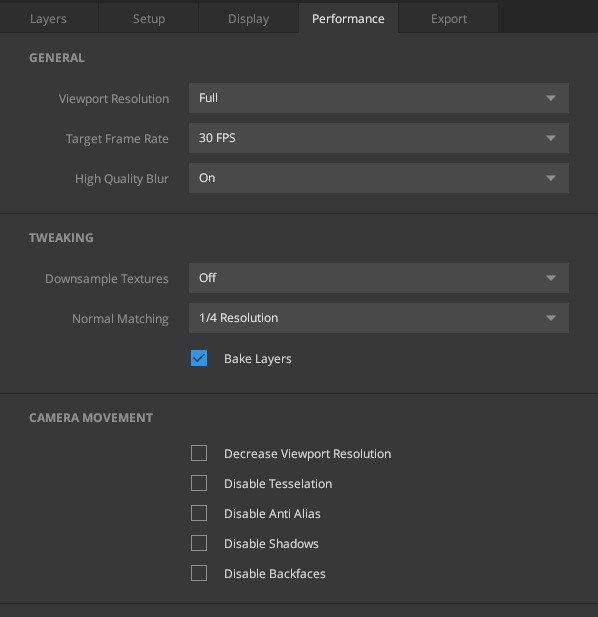Options in this tab allow you to control Mixer’s performance.
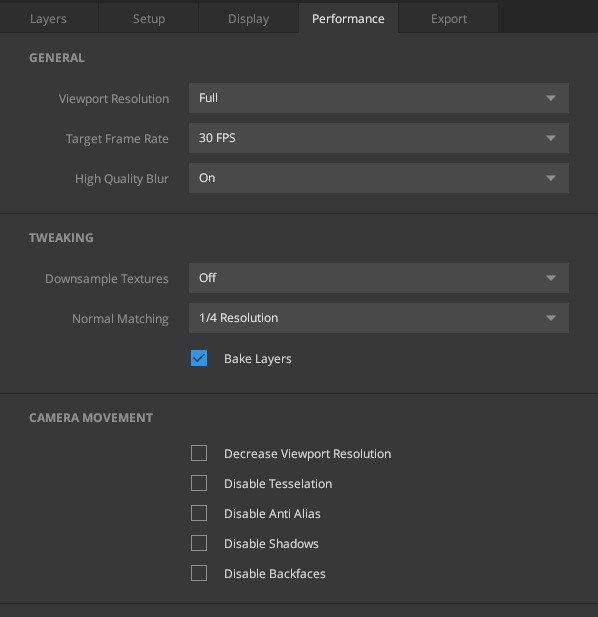
General
- Viewpoint Resolution: Choose between full or half the resolution output of the viewport.
- Target Frame Rate: Choose between a 30FPS or 60FPS target for the viewport.
- High-Quality Blur: When using “Blur Underlying” on a layer, displacement and normals below use low resolutions to fake a blur effect. With High-Quality Blur enabled, this gets replaced with a proper blur filter after tweaks are done. For example, when releasing a slider, you were tweaking. Setting it to “When Exporting” applies the high-quality filter only at export time.
Tweaking Performance
- Downsample Textures: When active, Mixer will temporarily lower the texture resolution within the viewport when making changes to the Mix and return to the viewport resolution once a change is made.
- Normal Matching: Set the normal map’s resolution when making changes to the Mix.
- Bake Layers: Enable to bake underlying layers for greater performance when mixing anywhere in the stack.
Camera Movement Performance
- Decrease Viewport Resolution: Toggle on to lower viewpoint resolution.
- Disable Tessellation: Toggle on to disable tessellation.
- Disable Anti-Alias: Toggle on to disable anti-aliasing.
- Disable Shadows: Toggle on to disable shadows.
- Disable Backfaces: Toggle on to disable backfaces.
Performance Improvements
While you are using the non-destructive texturing features in Mixer, you may start utilizing more resources frequently as you proceed with adding details through the layer stack. To keep the viewport running smoothly, consider using the following tips:
- Under the Setup tab: Use a lower Working Resolution. This can be increased again at any time. Texture maps can be exported at a resolution of your choice regardless of the selected working resolution.
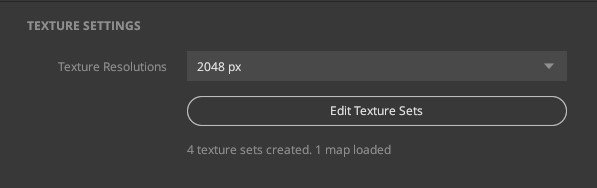
- Under the Display tab: Lower the Shadow Resolution and the GPU Tessellation.
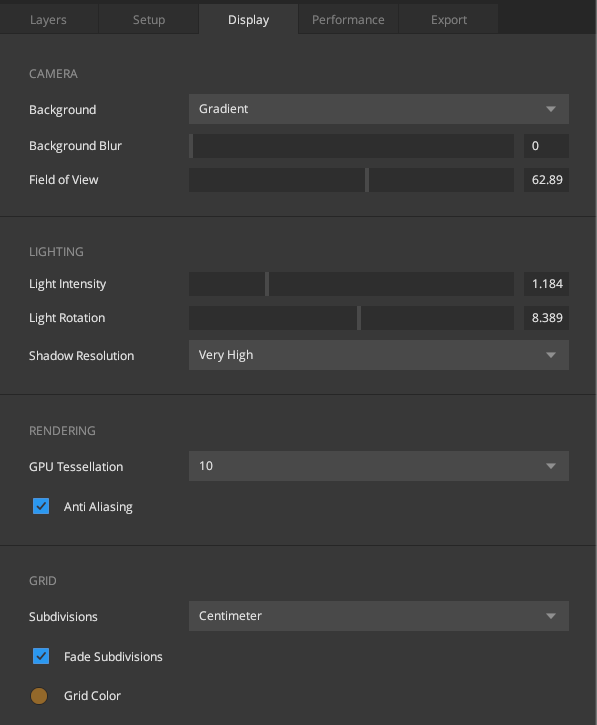
- Under the Performance tab: In the General Section, turn off High-Quality Blur, and in the Tweaking Section, increase Downsample Textures, decrease Normal Matching and enable Bake Layers.