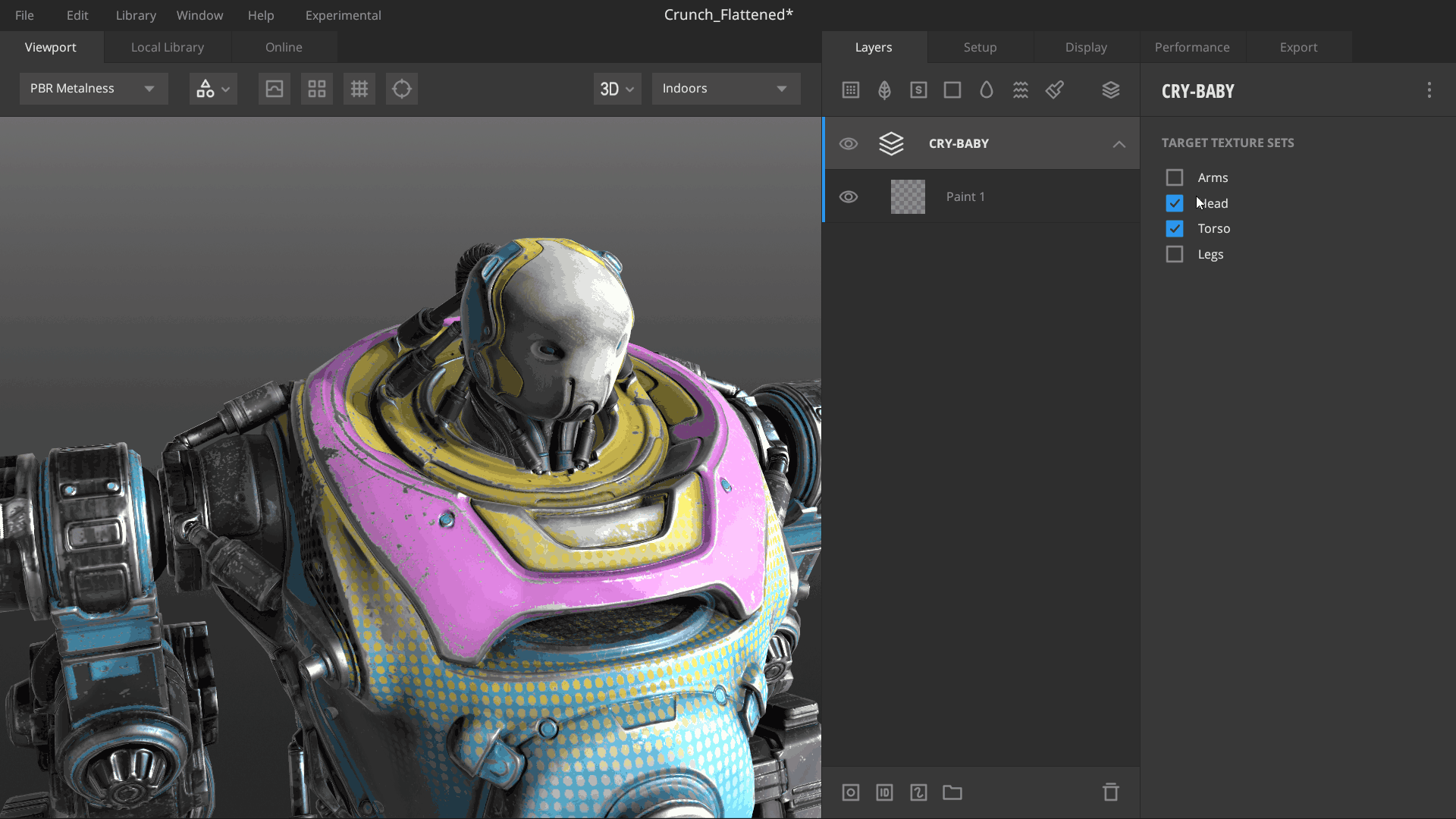One of the key features of Mixer is that you can paint directly on the 3D models across texture sets to create your surfaces and masks.
You can access the painting feature in Mixer in two different places:
Paint Layer
A Paint Layer is a type of layer available in Mixer. (See Layer Types) You can directly add it to the layer stack. The paint layer allows full control over the layer to hand paint your textures in different channels using the Brush Tools.
Paint Mask
A Paint Mask is a type of mask that can be added to your layers. (See Masking). Adding a Paint Mask allows you to directly paint a mask on a layer using the Brush Tools available.