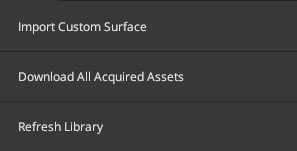
The Library Menu gives you access to importing your own surface, downloading all acquired assets, and refreshing your library data.
- Import Custom Surface: Import your own custom surface. See Importing Custom Surface for more details.
- Refresh Library: Click this option to refresh your Local and Online libraries. This ensures that Mixer reflects any new subtraction/ addition of assets in the library.
