Height Frequency section allows you to increase or decrease large and finer detail of normals and displacement.
Height Frequency controls only come up with Surface layer and Atlas/Decal Layer.
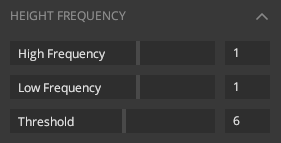
High Frequency: Control the intensity of the finer details of the surface.

Low Frequency: Control the intensity of the larger details of the surface.

Threshold: Determines what is considered high and low frequencies in the displacement and normal map. If you set it to a low value, more frequencies will get controlled by the Low Frequency slider. If you set it to a high value, more frequencies get controlled by the High Frequencies slider.
