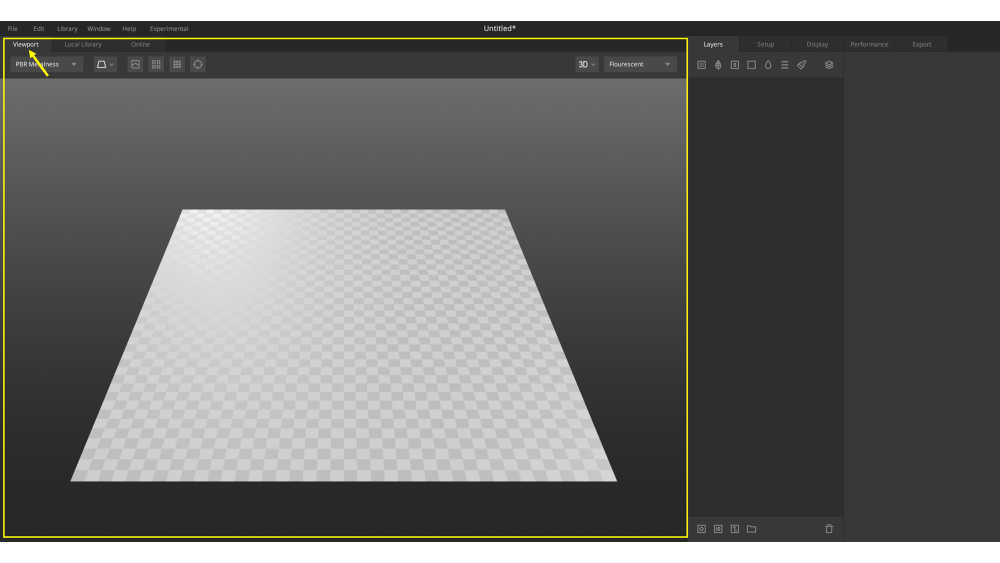The Left Panel contains the key components necessary to drive your texturing process. It comprises of the viewport and the local library.
Viewport
Occupying most of your screen space, the viewport utilizes Physically Based Rendering (PBR) to help you texture your assets. It is a 3D space where you can pan, rotate, and zoom to navigate around your 3D modal, as well as paint on them. You can also toggle the render modes and viewport controls within this left panel to help visualize the model and the results in various settings.
Local Library
You can switch to the local library to see your saved and downloaded assets.