You will notice a drop-down at the top left of the Viewport that gives you the option to cycle through different render modes.
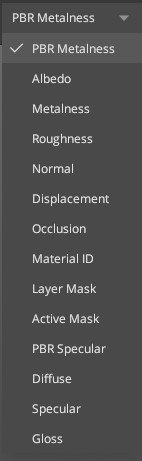
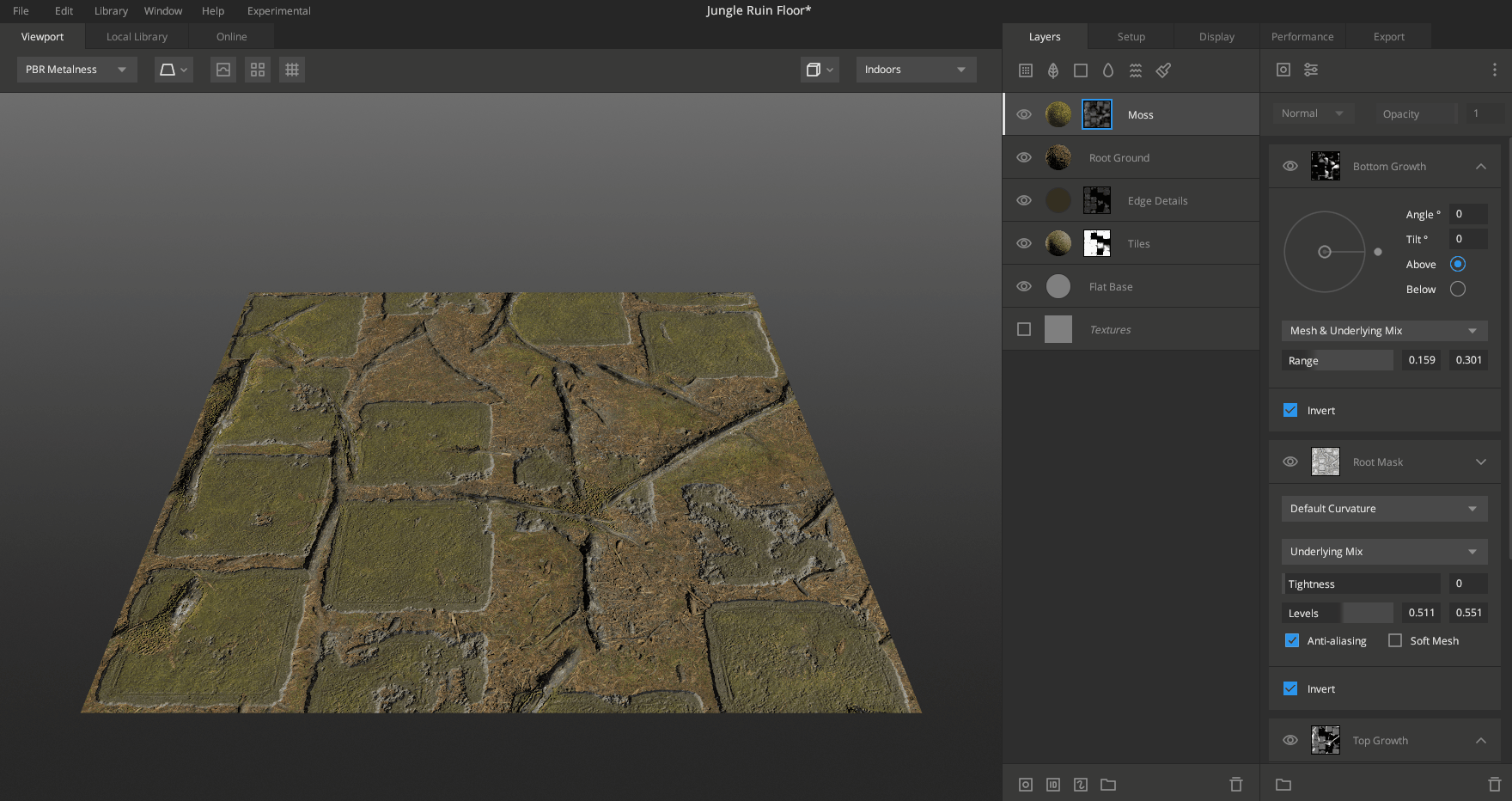
- PBR Metalness: Physically-Based Rendering in Metalness Workflow.

- Diffuse/Albedo: Color of the surface.

- Metalness: Metallicity of the surface.

- PBR Specular: Specular reflections map of the surface.

- Gloss: Smoothness of the surface.

- Roughness: Roughness of the surface.

- Normal: Normals of the surface.

- Displacement: Vertical displacement of the surface.

- Occlusion: Soft shadows on the surface.

- Layer Mask: Mask (visibility) of the selected layer.

- Active Mask: This shows the mask of the type selected.

- Material ID: Shows Material ID colors on your mesh. The Material ID image below is based on a custom 3D mesh.

