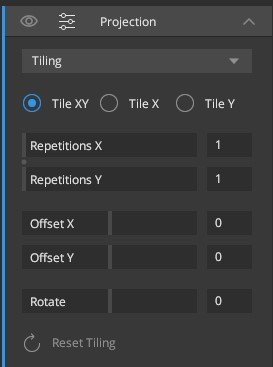 Tiling Projection Modifier
Tiling Projection Modifier
This modifier is used to project the mask component on the layer.
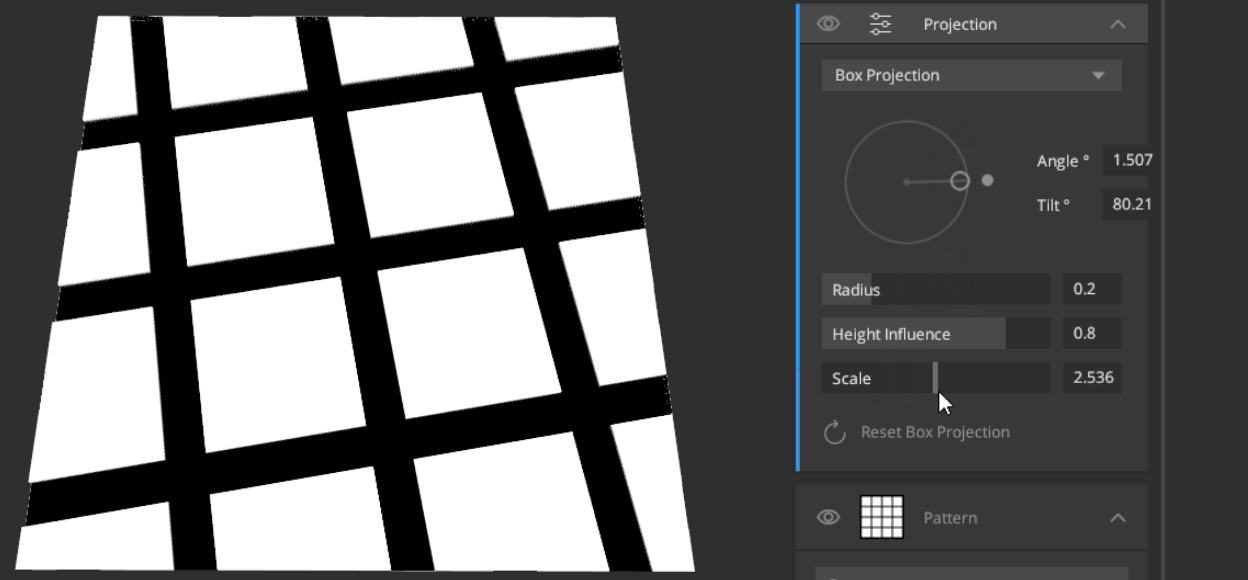
- Projection Type: Allows you to choose between Tiling, Freeform, and Box projection types.
- Repetitions X: Repeats your mask in the X-direction.
- Repetition Y: Repeats your mask in the Y-direction.
- Offset X: Moves the mask in the X-direction.
- Offset Y: Moves the mask in the Y-direction.
- Rotate: Rotates the mask. In tiling mode, it rotates at 90-degree increments around the center pivot.
- Scale: Change the size of your mask.
- Angle: Rotates the mask at angles assigned by the user.
- Tilt: Tilt your mask.
- Radius: Sets the softness of the diagonal blends of planes, from sharp to soft.
- Height Influence: Blend the difference between heights at the point of intersection.
- Alignment: There are three ways to align the Box projection and Position Gradient, which assists with Multiple Texture Sets.
-
1. Align to texture set individually:
- Box projection has one pivot per texture set, and scales / rotates from that.
- Position gradient creates one gradient per texture set.
-
2. Align to texture sets combined:
- Box projection has one pivot shared by the targeted texture sets and scale / rotate from that.
- Position gradient creates one gradient across the targeted sets.
- Adding or removing target sets moves this pivot and re-projects all targets.
-
3. Align to model:
- Box projection has one pivot for the entire model
- Position gradient is calculated from one end of the model to the other.
- Adding or removing texture set targets does not affect the projection on other targets.
The following video will get you up to speed.
