Similar to the normal component, this creates a gradient using displacement and normal directions.
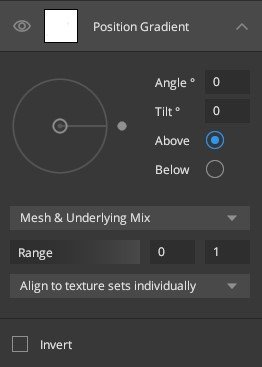
- Angle: The angle of normals to include in the mask, where 0 is right when looking top down.
- Tilt: The tilt in the vertical direction of normals to include. A 0-degree tilt is directly horizontal, resulting in a plain gradient.
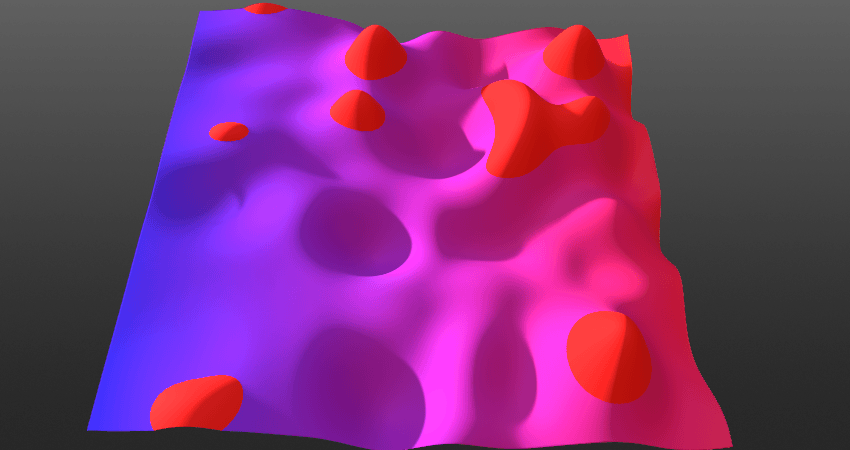
- Above / Below: The orientation from which Angle and Tilt are calculated.
-
Normal Data: You can also choose between different options for
your Normal data:
- Mesh & Underlying Mix
- Mesh & Base Displacement
- Mesh Only
- Range: Control the range of the gradient’s greyscale values.
- Alignment: There are three ways to align the Box projection and Position Gradient, which assists with Multiple Texture Sets.
-
1. Align to texture set individually:
- Box projection has one pivot per texture set, and scales / rotates from that.
- Position gradient creates one gradient per texture set.
-
2. Align to texture sets combined:
- Box projection has one pivot shared by the targeted texture sets and scale / rotate from that. (In this example, the head and torso are targeted).
- Position gradient creates one gradient across the targeted sets.
- Adding or removing target sets moves this pivot and re-projects all targets.
-
3. Align to model:
- Box projection has one pivot for the entire model
- Position gradient is calculated from one end of the model to the other.
- Adding or removing texture set targets does not affect the projection on other targets.
- Invert: Inverts the map.
For further details, view the following video tutorial.



