Mixer is built upon the Physically-Based Rendering (PBR) theory.
Based on the PBR theory, any rendering must adhere to the energy conservation principle, be based on the microfacet surface model, and use a physically-based BRDF (bidirectional reflectance distribution function).
- Energy must be conserved – the amount of light reflected off the object must be lower or equal to the amount of light that hits the object.
- The microfacet surface model’s idea is that surfaces are generally not completely smooth and have micro facets that affect light reflection.
- The BRDF is a function that defines how a ray of light interacts with a surface based on its component maps.
In the context of Mixer’s implementation of PBR, Mixer supports the Metalness workflow. Mixer will convert your project made in specular workflow previously into the metalness workflow. However, Mixer provides you the ability to export maps made in metalness workflow into specular. You can also view specular workflows maps like diffuse, gloss, and specular in the render mode.
Maps
Each material has maps that the BRDF uses to determine how a ray of light will interact. Each map’s values are used differently.
| Albedo | Used in the metalness workflow, this map contains the surface’s color information. |
| Metallic | Used in the metalness workflow, this greyscale map contains the surface’s metallicity. A metallic surface’s specular reflection is created with color information from the Albedo map. A nonmetal will use color information from the light. The more metallic a surface, the higher the intensity of specular reflections. |
| Diffuse | Used in the specular workflow, this map contains the color information for diffuse reflections. While often similar to or the same as the albedo map, this can sometimes also include baked shadows. |
| Specular | Used in the specular workflow, this map contains the color and intensity information for specular reflections. |
Gloss/Roughness
A grayscale map that determines how rough or smooth a surface is. Both maps contain the inverses of the same information. A rough surface will have a larger specular reflection width, where a smoother surface would have a sharper specular reflection.
It is important to note that metallicity and glossiness are not the same. There can
be rough metals and smooth non-metals. The following image illustrates this:
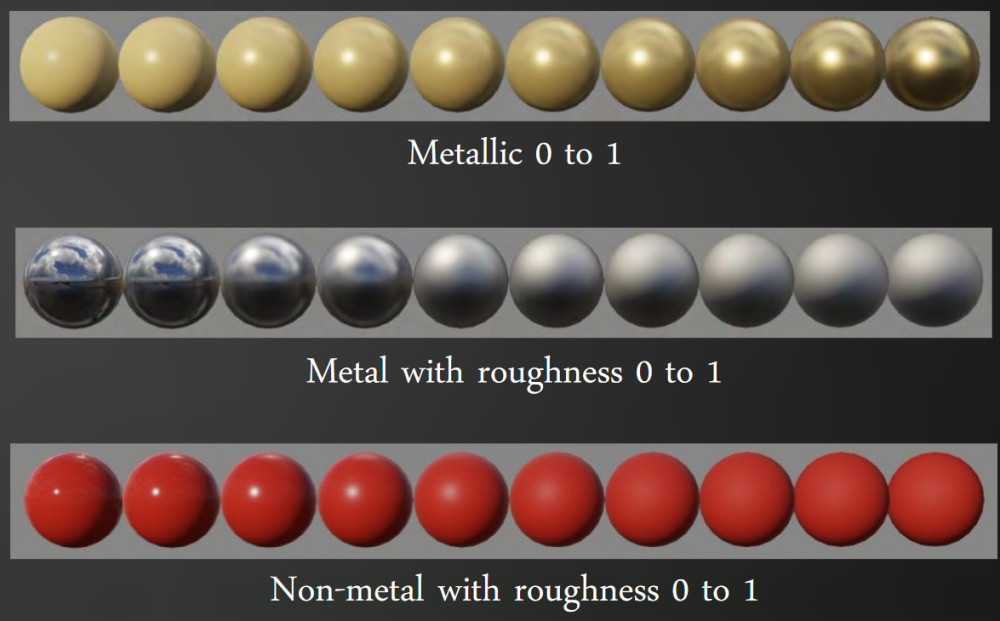
Additional Maps
Other maps are commonly used and are supported by Mixer.
Normal
The normal map holds the normal vector for each pixel on the surface. This is used for light reflection calculations. This is often used to create imperfections on the surface, simulating lighting without changing the surface’s geometry.
Displacement
A greyscale map that determines how much the surface is displaced along the normal. When used alongside the normal map, engines or renderers can displace the geometry for more realistic depth.
Ambient Occlusion
By mimicking the effects of indirect light sources, Ambient Occlusion measures the extent to which a location on the surface is obscured from surrounding light sources. This information is captured in a greyscale map that holds data for occluded areas to create shadows.
Curvature:
A curvature map stores the convexity/concavity of the mesh. Also called Concavity, Convexity, Pits & Peaks, Worn Edge.
For more information on PBR, see the following links:
