Once a new Mix is set up, you will notice the viewport taking up a prominent space on your screen. Here you can navigate around your model on which you can visualize your texturing process. By default, a Plane is loaded, and the camera is set to “3D view,” as shown in the image below.
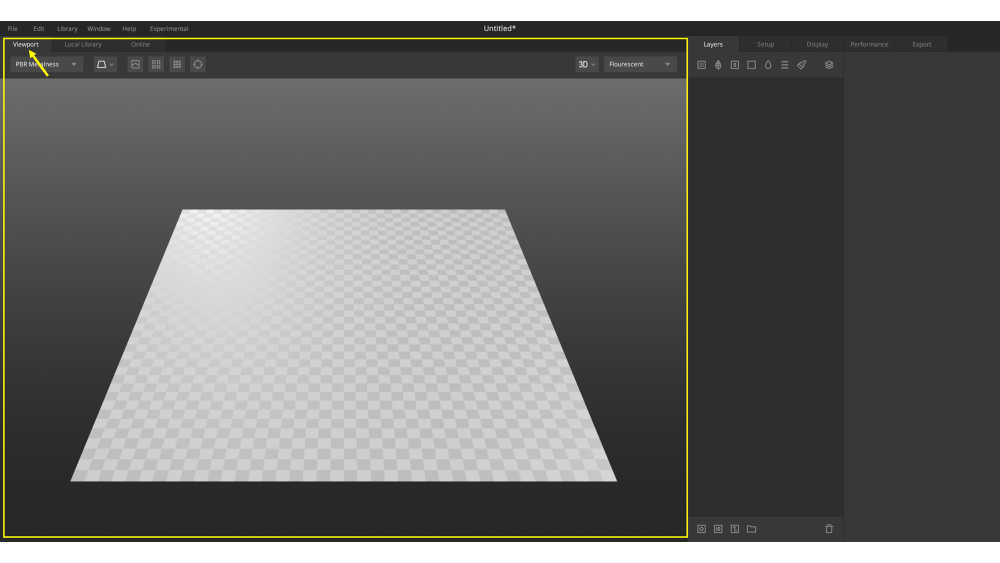
To visualize your assets, you will need to navigate around the viewport using the following controls:
Pan: Middle mouse button + Drag
Zoom: Scroll
middle mouse or Press Alt + Right mouse button + Drag vertically
Rotate:
Press Alt + Left mouse button + Drag
Focus: Press F
Default View:
Press Shift + F
Mixer gives users further control to visualize the content on the viewport by providing various Viewport Controls and some fundamental Render Modes as well.

