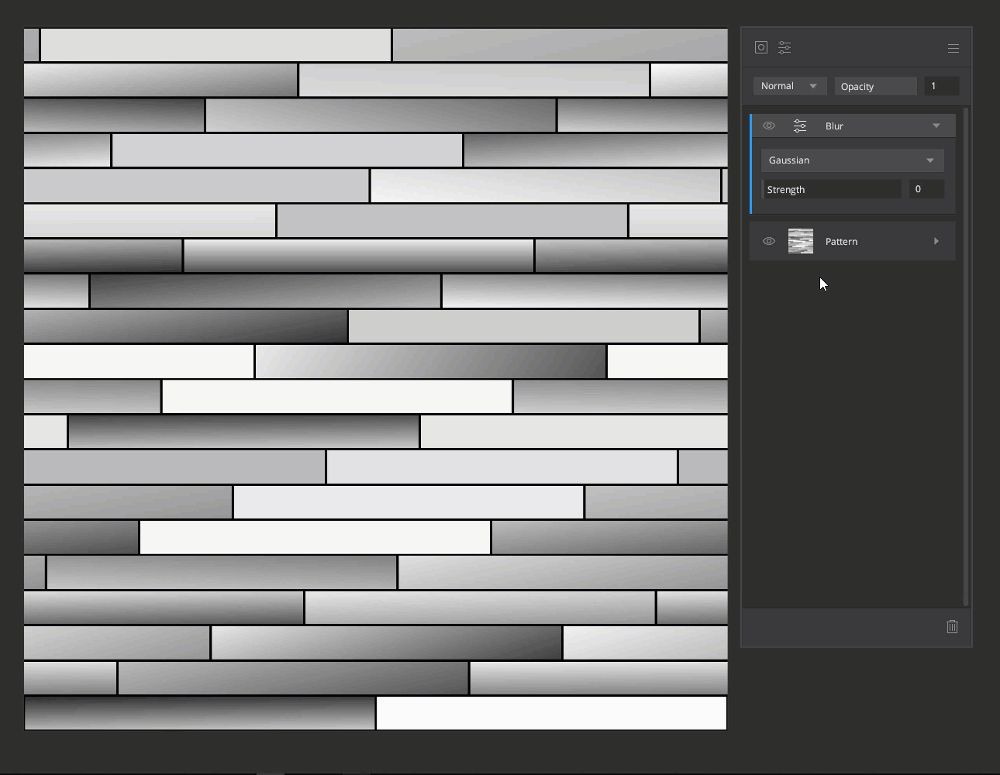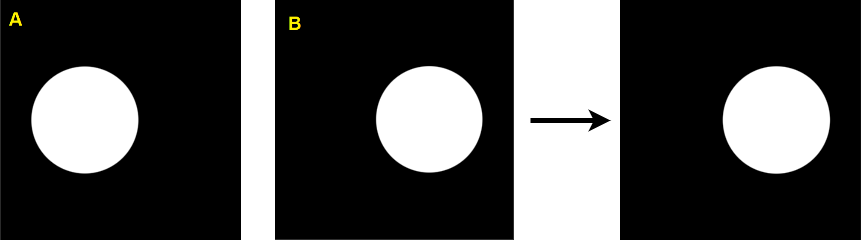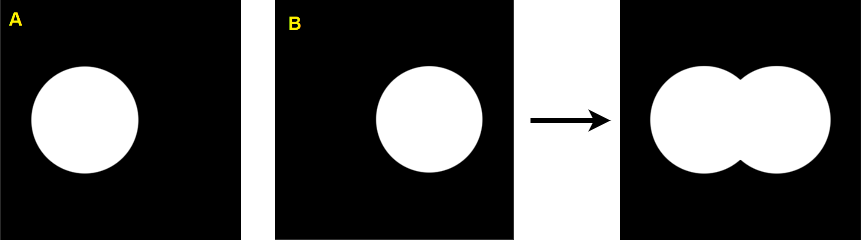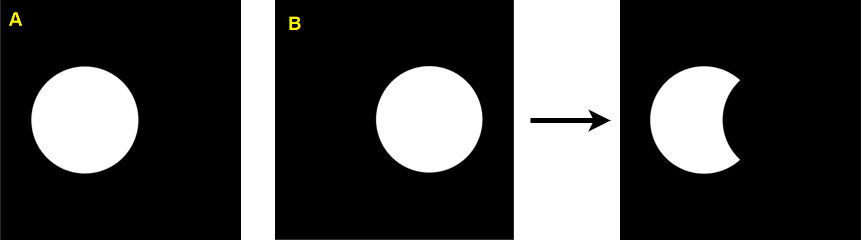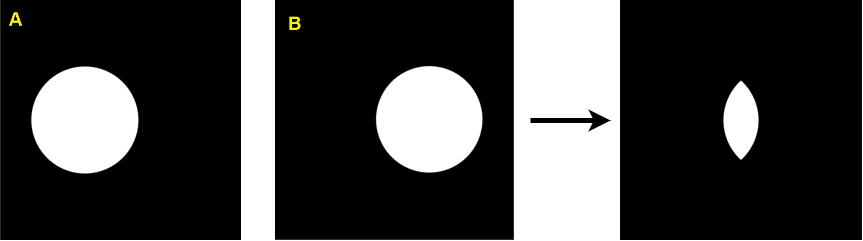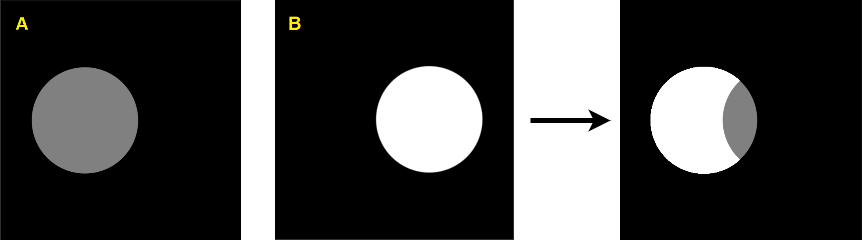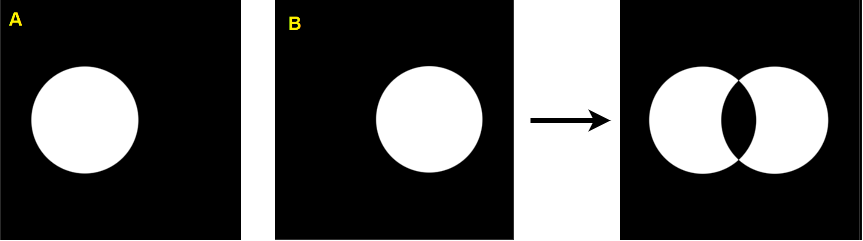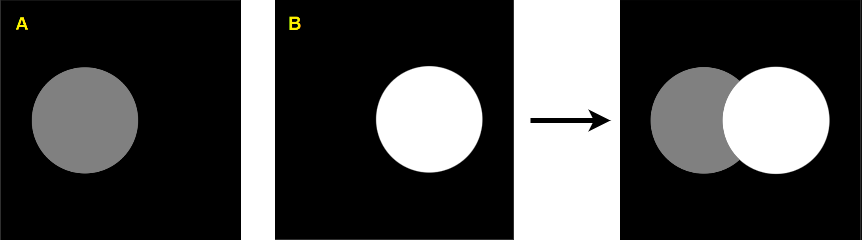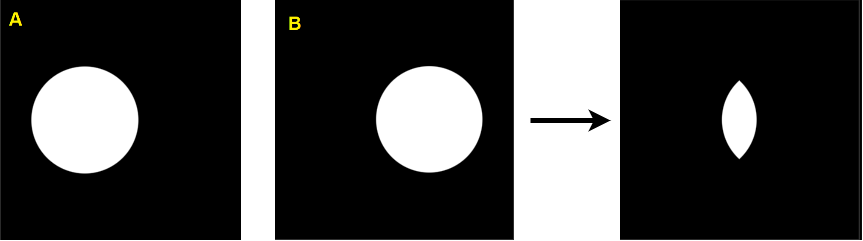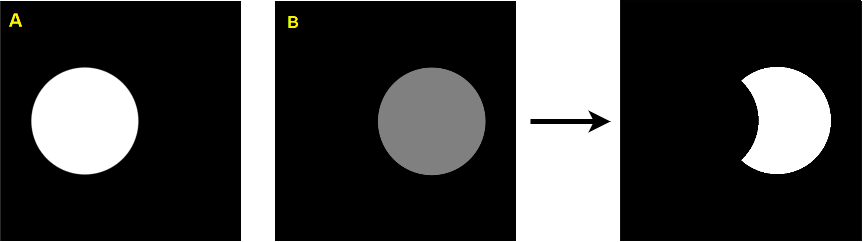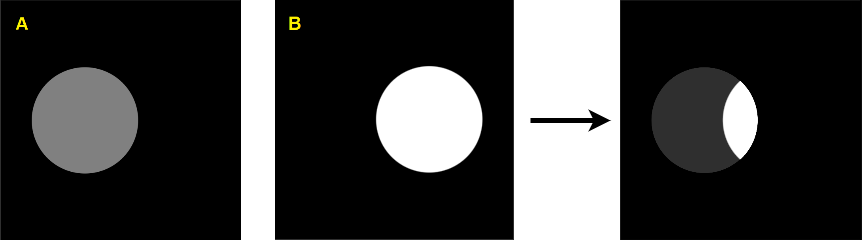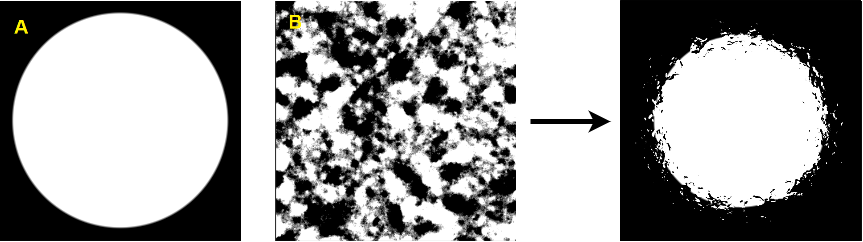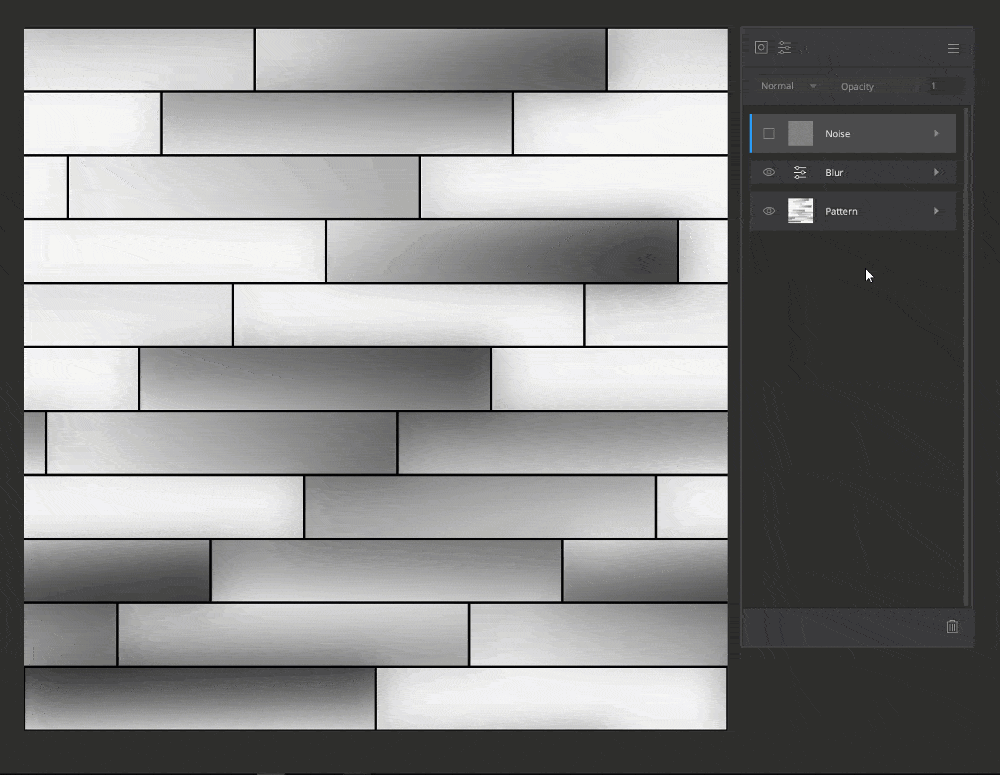Layer & Mask Blend Modes
There are several modes to blend layers or masks.
A demonstration of each of the blend modes.
*When blending a mask layer, the option to blend will be enabled when there
is a component above another component.
-
Normal: Standard blending mode that only takes pixel information
from the current layer.
When B is set to normal, the resulting mask is just B.
- Add: Add the current layer to the underlying layers.
When B is set to add, each corresponding pixel in both is added up. Note that
where the two overlap, the values are greater than 1 due to HDR.
-
Subtract: Subtract the current layer from the underlying layers.
In the case of negative values, the pixel defaults to black.
When B is set to subtract, each pixel in A is subtracted by the corresponding
pixel in B. Note that where B's circle does not overlap, the values are less than
0 due to HDR.
-
Multiply: Multiply the current layer with the underlying layers.
When B is set to multiple, each pixel in A is multiplied with the corresponding
pixel in B. As all values outside the circle are 0, their final values become
0.
-
Divide: Divide the underlying layers by the current layer.
Dividing by 0 defaults to a value of 1, and negative values default to 0.
When B is set to divide, each pixel from A is divided by the corresponding pixel
in B. As the circle in A is divided by 0, its values default to 1. The overlap is
the same value as it is divided by 1.
-
Difference: Like subtraction, it always retains a positive value
by subtracting from the greater value.
When B is set to difference, the smaller value for each pixel is subtracted from
the corresponding pixel in the other.
-
Max: Pick the greater value from the current layer and the
underlying layers.
When B is set to max, the greater value from each is selected.
-
Min: Pick the smaller value from the current layer and the
underlying layers.
When B is set to min, the smallest value from each is selected.
-
Step: Wherever the current layer has greater than the underlying
layers, it defaults to white (1). Wherever the current layer is smaller or equal
value, it defaults to black (0).
When B is set to step, the greater values remain and are set to white (1). As the
overlap is greater in A, it is set to black (0).
-
Overlay: If the underlying value is less than the current,
multiply is applied. Otherwise, each corresponding value is inverted, multiplied,
then inverted again. Lighter values are made lighter, and darker areas are made
darker.
When B is set to overlay, everything except the circle without the overlap in A
is multiplied, as it is less than B. This results in blacking out the circle in B
and a brighter overlap.
-
Distort: Distort the underlying layers based on the current
layer’s values. Only available on masks. The distortion is based on refraction.
When B, a noise mask, is set to distort, the values from A are distorted based on
the values in B.
A demonstration of the distort blending mode.